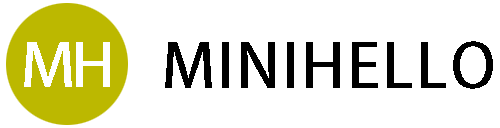(function() {
'use strict';
// 添加浮动按钮
let button = document.createElement('button');
button.textContent = '一键点击';
button.style = 'position: fixed; bottom: 20px; right: 20px; z-index: 99999;';
document.body.appendChild(button);
// 按钮点击事件
button.addEventListener('click', function() {
let labels = document.querySelectorAll('.custom-control-label');
labels.forEach(label => {
label.click();
});
});
})();
设置油猴的URL用户自定规则为:https://brandregistry.amazon.com/brand/report-a-violation?searchType=KEYWORD&WITH_PARENT_ASIN=*
或者直接使用下面的代码粘贴在油猴里即可:
// ==UserScript==
// @name Amazon Brand Registry Checkbox Toggler
// @namespace http://tampermonkey.net/
// @version 0.1
// @description Toggle all checkboxes on the Amazon Brand Registry violation report page
// @author You
// @match https://brandregistry.amazon.com/brand/report-a-violation?searchType=*
// @grant none
// ==/UserScript==
(function() {
'use strict';
// 创建一个按钮
var toggleButton = document.createElement('button');
toggleButton.innerText = 'Toggle Checkboxes';
toggleButton.style.position = 'fixed';
toggleButton.style.bottom = '20px';
toggleButton.style.right = '20px';
toggleButton.style.zIndex = '9999';
toggleButton.addEventListener('click', function() {
// 找到所有的复选框
var checkboxes = document.querySelectorAll('input[type="checkbox"]');
checkboxes.forEach(function(checkbox) {
// 切换复选框状态
checkbox.click(); // 使用 click() 方法来模拟点击
});
});
// 将按钮添加到页面
document.body.appendChild(toggleButton);
})();