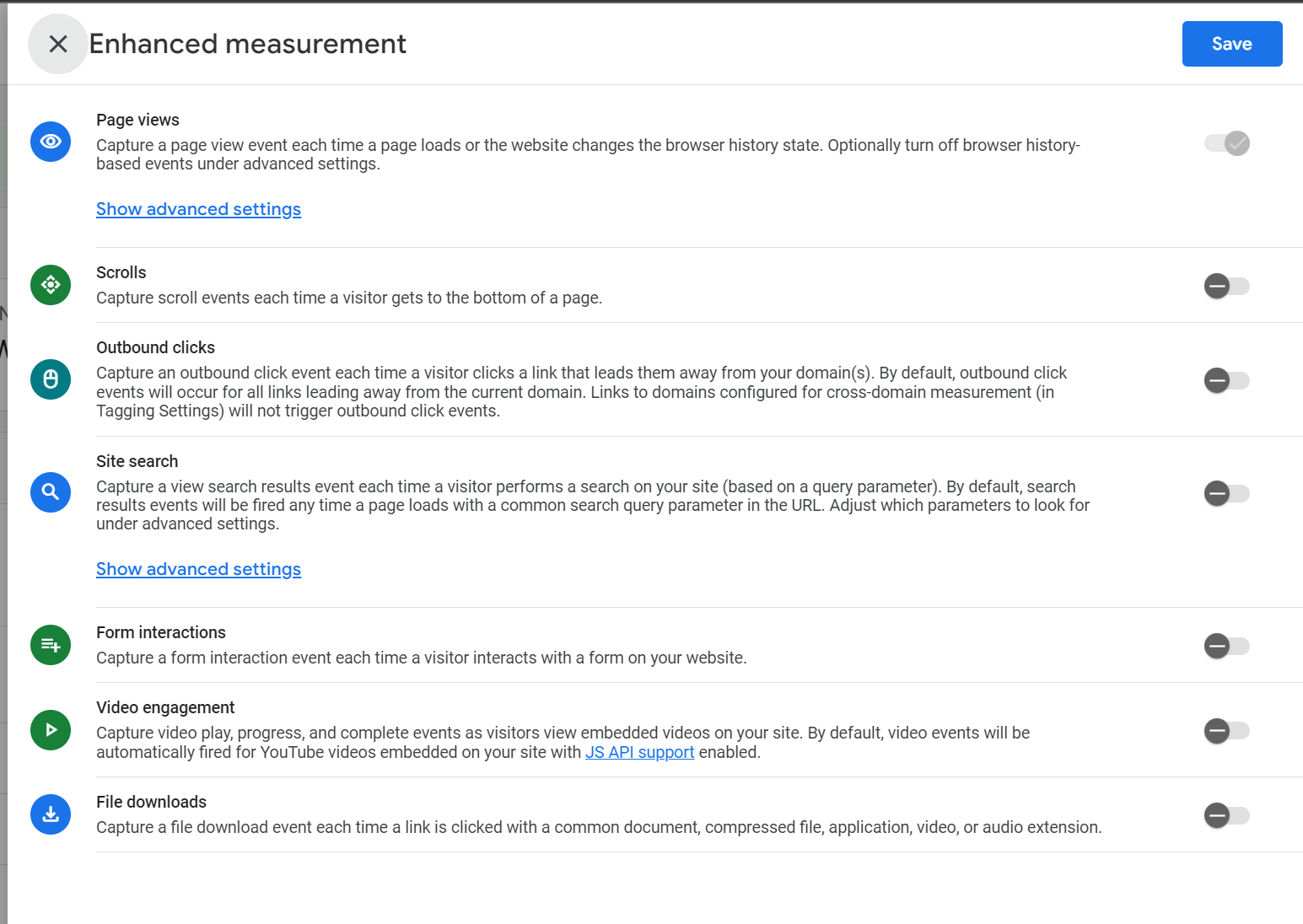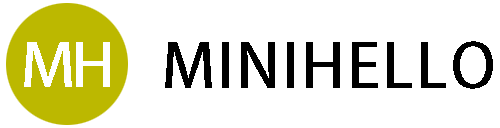// Step 1. Add and initialize your third-party JavaScript pixel (make sure to exclude HTML)
// Replace with you GA4 Tag
const TAG_ID = 'G-XXXXXXXXXX';
const script = document.createElement('script');
script.setAttribute('src', `https://www.googletagmanager.com/gtag/js?id=${TAG_ID}`);
script.setAttribute('async', '');
document.head.appendChild(script);
window.dataLayer = window.dataLayer || [];
function gtag(){dataLayer.push(arguments);}
gtag('js', new Date());
gtag('config', TAG_ID);
gtag('config', TAG_ID, {'send_page_view': false}); // Disable default page view tracking, doesn't send decent page view data to GA4, reference: https://help.shopify.com/en/manual/promoting-marketing/pixels/custom-pixels/gtm-tutorial
// Step 2. Subscribe to customer events using the analytics.subscribe() API
const sendGAEvent = (eventName, eventData) => {
gtag("event", eventName, eventData);
};
const createItemData = (product) => {
return {
item_id: product.sku,
item_name: product.product.title,
item_variant: product.title,
currency: product.price.currencyCode,
item_brand: product.product.vendor,
price: product.price.amount,
};
};
const createLineItemsData = (lineItems) => {
return lineItems.map((item) => {
return {
item_id: item.variant.sku,
item_name: item.title,
item_variant: item?.variant.title,
currency: item.variant.price.currencyCode,
item_brand: item.variant.product.vendor,
price: item.variant.price.amount,
quantity: item.quantity,
};
});
};
// Send page view data with custom event instead, reference: https://developers.google.com/tag-platform/gtagjs/reference/events#page_view
analytics.subscribe("page_viewed", event => {
gtag("event", "page_view", {
page_location: event.context.window.location.href,
page_title: event.context.document.title,
language: event.context.navigator.language,
page_encoding: event.context.document.characterSet,
user_agent: event.context.navigator.userAgent,
client_id: event.clientId
});
});
analytics.subscribe("search_submitted", (event) => {
const { query } = event.data.searchResult;
sendGAEvent("search", { search_term: query });
sendGAEvent("view_search_results", { search_term: query, items: [] });
});
analytics.subscribe("collection_viewed", (event) => {
const { id, title } = event.data.collection;
sendGAEvent("view_item_list", { item_list_id: id, item_list_name: title, items: [] });
});
analytics.subscribe("product_added_to_cart", (event) => {
const { cartLine } = event.data;
const totalPrice = cartLine.merchandise.price.amount * cartLine.quantity;
const itemData = createItemData(cartLine.merchandise.product);
sendGAEvent("add_to_cart", {
currency: cartLine.merchandise.price.currencyCode,
value: totalPrice.toFixed(2),
items: [Object.assign(itemData, { quantity: cartLine.quantity })],
});
});
analytics.subscribe("product_viewed", (event) => {
const { productVariant } = event.data;
const itemData = createItemData(productVariant);
sendGAEvent("view_item", {
currency: productVariant.price.currencyCode,
value: productVariant.price.amount,
items: [itemData],
});
});
analytics.subscribe("checkout_started", (event) => {
const checkoutData = ga4CheckoutEvents(event);
sendGAEvent("begin_checkout", checkoutData);
});
analytics.subscribe("payment_info_submitted", (event) => {
const checkoutData = ga4CheckoutEvents(event);
sendGAEvent("add_payment_info", checkoutData);
});
analytics.subscribe("checkout_completed", (event) => {
const checkoutData = ga4CheckoutEvents(event);
const { checkout } = event.data;
checkoutData.transaction_id = checkout.order?.id || checkout.token;
checkoutData.shipping = checkout.shippingLine?.price.amount || checkout.shipping_line?.price.amount || 0;
checkoutData.tax = checkout.totalTax?.amount || 0;
sendGAEvent("purchase", checkoutData);
});
function ga4CheckoutEvents(event) {
const { checkout } = event.data;
const lineItems = createLineItemsData(checkout.lineItems);
return {
currency: checkout.totalPrice.currencyCode,
value: checkout.totalPrice.amount,
items: lineItems,
};
}
如果“增强转化”功能无法正常工作。你可以通过自定义事件添加出站链接跟踪,也可以在GA4配置里关闭出站链接(Outbound clicks)。另外建议禁用下图中的所有这些功能,这样网页加载会变快,主要这些你也用不上。